Staying Connected at 35,000 Feet: A Deep Dive into United WiFi Service
PointsCrowd is a community-supported platform. When you apply for a credit card, make an order, or otherwise interact with the advertisers through the links on this page we may earn an affiliate commission. This helps us maintain and develop the platform further at no cost to you.
In-flight Wi-Fi has gone from a luxury to an expected amenity for many travelers. United Airlines, like its competitors, has steadily expanded and upgraded its onboard internet offerings to meet passenger demand. From domestic hops to international long-hauls, United’s WiFi service lets you stay connected, whether you need to send emails or stream your favorite shows.
The following is a look at United’s Wi-Fi – its availability, pricing (e.g., how much does United WiFi cost?), free connectivity options (including a partnership with T-Mobile), how to get online while flying, frequent flyer subscription plans, international coverage, and a comparison of United’s service to Delta, American Airlines, and JetBlue.
United Airlines has equipped nearly all of its mainline fleet and larger regional jets with in-flight Wi-Fi, keeping passengers connected above the clouds. In fact, United now offers internet access on almost every domestic and international flight, with only a couple of small regional aircraft types lacking Wi-Fi.
Service Overview: Availability and Supported Aircraft
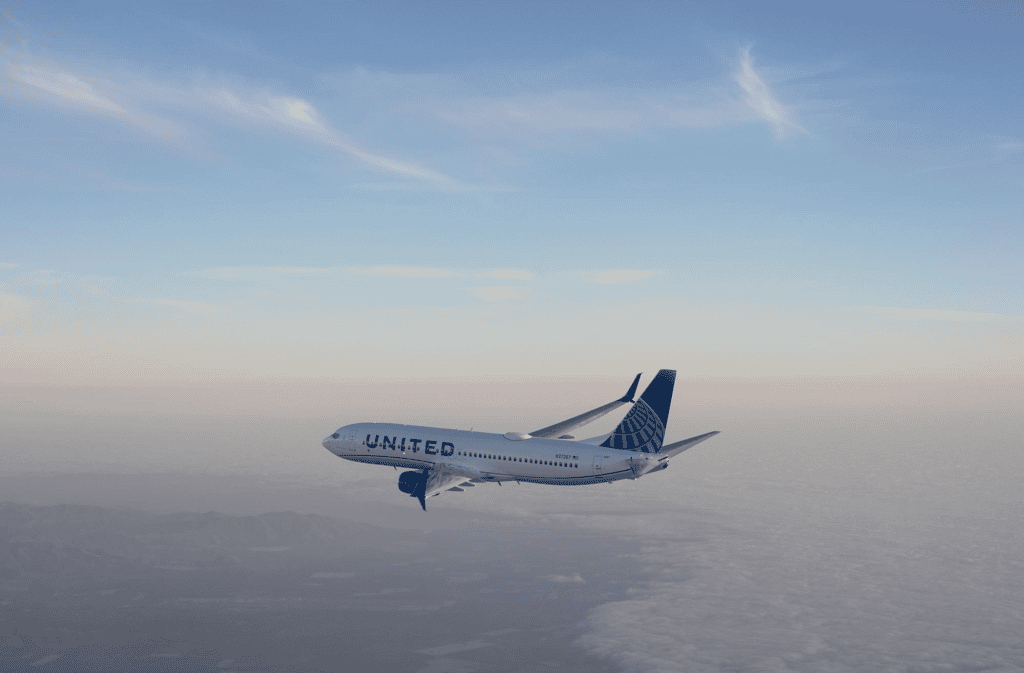
United Airlines offers Wi-Fi on most domestic and international flights. If you’re wondering “Does United Airlines have WiFi?”, the answer is yes – almost all United aircraft are Wi-Fi equipped.
All mainline jets (e.g. Boeing 737, 757, 767, 777, 787 and Airbus A319/A320/A321) feature internet access, as do larger two-cabin regional jets like the Embraer 170/175 and CRJ-700/550.
The only aircraft in United’s fleet without Wi-Fi are a few small regional planes (such as the older single-cabin CRJ-200 and Embraer 145, which fly very short routes).
United relies on four Wi-Fi providers across its fleet, which means the technology can vary by aircraft. These include air-to-ground systems on some regional jets and satellite-based systems on larger aircraft. For example:
- Gogo – found on United Express regional jets (E170/175, CRJ-700/550) that fly within the U.S. Gogo’s air-to-ground network covers the continental U.S. (and parts of Canada/Alaska). These systems provide basic connectivity for domestic hops.
- Panasonic – a satellite provider on United’s long-haul fleet. All wide-body jets (767, 777, 787) and some narrow-bodies (select 757 and Airbus A319/A320) use Panasonic Wi-Fi. Panasonic offers global coverage, which is why United equips its international aircraft with it. This allows internet access even on transoceanic flights, barring a few signal gaps over remote polar regions or restricted airspaces.
- Thales – a satellite Wi-Fi system on many Boeing 737 aircraft (700/800/900 series) and some 757-300s. Thales covers the continental U.S. via satellite and provides connectivity on domestic routes. (There had been some reliability issues reported on Thales-equipped 737s in the past, but improvements are ongoing.)
- Viasat – a high-speed satellite provider on select aircraft, including some Airbus A319s, the new A321neo, certain 737-900s, and the 737 MAX 8/9. Viasat’s network spans North America, Latin America, the Caribbean and even routes to Europe, delivering some of the fastest in-flight internet speeds in United’s fleet. Viasat-equipped planes often allow streaming of video due to higher bandwidth.
Regardless of the provider, United’s Wi-Fi is available door-to-door (you can connect when the plane is on the ground and above 10,000 feet) on equipped flights. United’s current Wi-Fi service is generally suitable for email, web browsing, and messaging. Video streaming may be possible on some aircraft (especially Viasat or newer systems), but it is not yet supported across the fleet.
Pricing: How Much Does United WiFi Cost?

One of the most frequently asked questions by travelers: “How much does United WiFi cost?” The answer depends on your itinerary and needs. United has set flat rates on domestic flights, while prices on international flights vary based on the length of the flight.
Here’s a breakdown of United’s Wi-Fi costs:
Pay-Per-Flight (One-Time Access)
Within the US or to Neighboring Countries
On flights within the United States or to neighboring countries (Canada, Mexico, Central America, and the Caribbean), Wi-Fi access costs $8 for MileagePlus members and $10 for non-members. This fee is per flight (per segment).
For example, if you have a connecting flight, you will purchase Wi-Fi in each section for $8 each (if you are a member of the program). United’s frequent flyer program is free to join, so most passengers can easily qualify for the $8 fare by logging in with their MileagePlus account.
You can also redeem your miles for a one-time Wi-Fi pass (about 800 miles instead of $8).
International Flights
On long-haul international flights, the price depends on the route and duration of the flight ($20-$35).
For example, a transatlantic flight can cost about $20 (sometimes more for extra-long flights).
You can find out the exact cost when connecting on board the aircraft.
Wi-Fi Day Pass
If you have multiple flights on the same day, United offers a 24-hour “day pass” that covers all your flights that day. You can purchase it in advance (when booking or through the My Trips page) or even on board.
The United Wi-Fi Day Pass starts one hour before your first flight and is valid for 24 hours.
The price of the pass is simply the sum of the cost of individual passes for that day’s flights. In other words, it’s the equivalent of buying individual passes, but it saves you from having to buy Wi-Fi for each segment separately. (If you have a connection, the day pass saves you from having to pull out your credit card twice.)
As of right now, the cost of a day pass for a pair of domestic connections is typically $8 + $8 = $16 (per member).
Note: On Gogo-equipped United Express flights, the portal may also offer Gogo-branded plans, such as an hourly pass or an all-day pass for multiple flights (e.g., a Gogo one-hour pass for $7 or an all-day pass for $19), but typically United’s own day pass covers the same flights if purchased through United.
Monthly/Annual Subscription
United offers two geographic options:
- North and Central America
- Global
You can choose to pay monthly or annually. The prices are as follows:
- North/Central America: $49 per month (or $539 per year). This amount covers Wi-Fi on all flights within the United States, Canada, Mexico, Central America, and the Caribbean. If you’re a frequent flyer, the annual plan offers a small discount (about $49 in savings compared to paying monthly for 12 months).
- Global: $69 per month (or $689 per year). It covers Wi-Fi on all United flights worldwide (including long-haul international flights). An annual global subscription saves about $139 compared to a 12-month individual subscription.
You can pay for your subscription with a credit card or even use United miles (for example, about 7,500 miles for a month of Wi-Fi in North America or 100,000 miles for a year of global Wi-Fi).
You can manage your subscription through your MileagePlus account, and once you have it set up, you can simply log in every time you fly to use the internet without having to buy a separate pass.
A subscription is worth considering if you fly a lot of flights per month – for example, if you fly 6+ times a month at $8 each, that equals $48, which is roughly the breakeven point for a $49 monthly plan. Those who fly weekly or on long international routes can save even more with a subscription.
Payment Methods & Discounts
United’s portal accepts credit cards on board, but you can make your life easier by saving a form of payment to your MileagePlus account in advance or purchasing your travel passes in advance.
For example, United credit cardholders receive a 25% discount on in-flight Wi-Fi purchases.
If you pay with a United credit card (Explorer Card, etc.), you will receive 25% back on your bill statement for Wi-Fi passes, day passes, or subscriptions.
In addition, if you have certain premium credit cards with annual travel credits, you can often use those credits to redeem in-flight Wi-Fi fees.
Here are some of these premium universal cards:
- Chase Sapphire Reserve (Provides a $300 annual travel credit that automatically applies to a broad range of travel-related purchases, including in-flight Wi-Fi charges.)
- Citi Prestige Card (Offers a $250 annual travel credit applicable to various travel expenses, such as airfare, baggage fees, and in-flight Wi-Fi purchases.)
- Bank of America Premium Rewards Credit Card (Provides up to $100 in airline incidental statement credits annually, which can be applied toward expenses like seat upgrades, baggage fees, and in-flight Wi-Fi on qualifying U.S. domestic airlines.)
Please note that The Platinum Card from American Express offers up to $200 per year in credits for additional expenses such as baggage fees and in-flight meals on selected airlines. However, in-flight Wi-Fi costs cannot be reimbursed under this benefit.
The United portal also allows you to use PayPal or Apple Pay on some flights, and corporate travelers can use iPass accounts.
Elite MileagePlus members don’t get Wi-Fi for free, but Premier 1K and Global Services elites sometimes receive Wi-Fi promo codes as a perk. The $8 membership fee is the same for all status levels.
By comparison, American Airlines often charged $10-$25 for Wi-Fi on domestic flights and around $35 on transatlantic flights. By simplifying its pricing, United has become one of the most affordable options for in-flight internet use in the US market.
Free Wi-Fi Options: Can You Get WiFi for Free on United?

United doesn’t yet offer free unlimited internet (but that’s about to change, read about it below) for all passengers, but some free options are available.
Let’s take a look at them:
1. Messaging
United has introduced free basic messaging on United flights for everyone. Messaging is available for common chat apps (iMessage and WhatsApp and others). This option is available even if you haven’t purchased a Wi-Fi plan.
To use messaging, connect to the Wi-Fi portal and select the free messaging option. Please note that sending images or videos may not work at the free level, but text chats are covered.
2. Free in-flight use of United.com and the United app
This means that you can check your flight status, gate, or even book another ticket on the United website without purchasing Wi-Fi.
Free in-flight entertainment is also available through the United app/portal (movies, TV, etc.), separate from internet access.
So, while full internet access is not free for everyone, United provides these limited free connectivity options for everyone.
3. Free Wi-Fi for T-Mobile subscribers
If you’re a T-Mobile customer with an eligible plan, you’re in luck. Through a program often referred to as United WiFi T-Mobile, T-Mobile subscribers receive free in-flight Wi-Fi on United flights. This is made possible by T-Mobile’s Coverage Beyond initiative, which extends the benefits of free Wi-Fi to United flights starting in late 2022.
Here are the details:
- Magenta MAX customers receive unlimited in-flight Wi-Fi, including streaming, on all United flights equipped with Wi-Fi.
- Magenta (standard) members receive free in-flight Wi-Fi on up to 4 flights per year, and on any additional flights, 1 hour of free Wi-Fi (and free texting) per flight.
In practice, when you check in for a United flight, there is an option for T-Mobile customers on the portal – you will most likely verify your T-Mobile phone number or account, and then you will be granted Internet access without payment. This benefit is valid on domestic and short-haul international routes currently supported by United’s Wi-Fi providers used by T-Mobile.
At the time of the partnership’s launch, the service was available on Boeing 737, Airbus A319/A320, and some 757-300 aircraft (mainly those equipped with Viasat and Thales satellite equipment).
This is similar to T-Mobile’s deals with Delta, American Airlines, and Alaska Airlines, making T-Mobile a popular choice for frequent flyers who need to stay connected.
United MileagePlus Free Wi-Fi for Members (Coming Soon)
The world's fastest, most reliable Wi-Fi in the sky, @Starlink, has officially landed on our first aircraft, with the rest of our fleet to follow.
— United Airlines (@united) March 7, 2025
That means you'll be able to stream, browse and game just like you do at home. And the icing on the digital cake? Starlink will be… pic.twitter.com/g9Y5alDF0E
A major development is on the horizon, United has announced that it will be introducing free Wi-Fi for MileagePlus loyalty members. In September 2024, United surprised the industry by revealing plans to offer free Starlink satellite Wi-Fi across its fleet in the near future. As of early 2025, this is in progress – United began installing SpaceX’s high-speed Starlink internet on aircraft, and internet access will be free for all MileagePlus customers when using the Starlink service.
United reaffirmed in January 2025 that MileagePlus members (which anyone can join for free) will get complimentary Wi-Fi once the new system is active. The rollout starts with regional jets: an Embraer 175 will be the first with Starlink, entering service in spring 2025, and United aims to equip all regional jets by end of 2025, and then the mainline fleet thereafter.
So, does United have free WiFi? Not across the entire fleet yet – but on select flights in 2025, United’s new Starlink-powered Wi-Fi will be free (you’ll just log in with your MileagePlus account). For now, outside of any special trial flights, the surest ways to get free internet on United are to be a T-Mobile customer or to take advantage of the free messaging and United app access. But in the coming months and years, expect United to expand free Wi-Fi to more flights, following in the footsteps of JetBlue and Delta (who have made Wi-Fi free — see comparison section below).
How to Connect: Accessing United Wi-Fi In-Flight
Getting online with United’s inflight Wi-Fi is straightforward. You don’t need any special “United WiFi app” – the standard United mobile app or a web browser will do. Follow these step-by-step instructions for a smooth United Wi-Fi login experience during your flight:
- Enable Airplane Mode and Connect to “United_Wi-Fi”: On your phone, tablet, or laptop, go to the Wi-Fi settings and look for the network named “United_Wi-Fi” (or a similar SSID broadcast by the plane). Connect to this network. There is no password needed – it’s an open network for the onboard portal.
- Open the United Wi-Fi Portal: After connecting, a Wi-Fi portal page should automatically pop up in your browser. If it doesn’t load right away, open your web browser (or the United app) and type “unitedwifi.com” into the URL bar. This will redirect you to United’s inflight Wi-Fi homepage. (On some aircraft, the portal may use a different address like wifi.united.com or it might just appear when you attempt to visit any website.) The United Wi-Fi portal is the hub where you can purchase internet or use free features. You do not need to have internet access already for this page to load – it’s hosted on the plane’s local network.
- Select Your Wi-Fi Option: Once on the portal, you will typically see the flight’s details and options for connectivity. At this point, choose what you want to do:
- Free Messaging/Entertainment: If you only want to use the free services (like messaging or watching movies on United’s entertainment library), look for a button that says “Free Messaging” or similar. United usually has an option to “Use Free Messaging” which will keep you on a limited connection for WhatsApp/iMessage etc. Similarly, accessing United’s free entertainment or flight map can be done without purchase – the portal menu will have sections for entertainment that you can tap and it will launch the United app if installed.
- Wi-Fi Internet Purchase: To get full internet access, you’ll choose one of the purchase options. The portal will show something like “Wi-Fi – $8 for MileagePlus members / $10 for guests” on domestic flights, or it will show the flight-specific price. If you have a subscription or day pass already, make sure you log in with your MileagePlus account on the portal – there should be a login prompt. Logging in will automatically recognize your pass or subscription and grant you access without asking for payment. If you don’t have a pass, proceed to purchase. You can pay by entering a credit card on the portal (or use Apple Pay on mobile) – it’s just like an online purchase form. On Gogo-equipped United Express flights, you might be redirected to a Gogo-branded page to sign in or pay (especially if you use a Gogo account or pass), but in most cases it’s all integrated into the United portal.
- Free Messaging/Entertainment: If you only want to use the free services (like messaging or watching movies on United’s entertainment library), look for a button that says “Free Messaging” or similar. United usually has an option to “Use Free Messaging” which will keep you on a limited connection for WhatsApp/iMessage etc. Similarly, accessing United’s free entertainment or flight map can be done without purchase – the portal menu will have sections for entertainment that you can tap and it will launch the United app if installed.
- United Wi-Fi Login and Usage: If you are a MileagePlus member, it’s wise to log in on the portal (there’s usually an option to sign in with your MileagePlus credentials). This can apply any member discounts and also is required if you’re redeeming miles or using a saved subscription. After selecting your option and providing payment (if needed), you’ll hit “Connect” and the portal will activate your internet. Within a few seconds, you should be online. You can then use your browser, email, and apps as you normally would. The portal runs in the background, and you can return to it anytime by going to unitedwifi.com in your browser.
- Troubleshooting Tips: If the United Wi-Fi login page isn’t loading, double-check that you’re connected to the correct Wi-Fi network (sometimes it might show up as “United WiFi” or similar). Typing the direct URL (unitedwifi.com) usually forces it to load. If you still have issues, try opening the United app – the app often detects if you’re on a United flight and will show a prompt like “Take advantage of free messaging and entertainment” with a link to the Wi-Fi portal. Some users find using the app can kickstart the connection process. Also, ensure your browser isn’t using a VPN or proxy (as that can confuse the login). Once connected, keep your device in airplane mode with Wi-Fi on for the duration of the flight. If you lose connection momentarily (e.g., during a switch between satellite beams or if coverage drops), you may need to refresh a page or the portal, but generally, it will reconnect on its own when back in coverage.
Comparison to Competitors: How United Wi-Fi Stacks Up
Inflight Wi-Fi has become a competitive area for airlines, and each major U.S. carrier has its own approach to pricing, speed, and availability. Here we’ll compare United’s Wi-Fi service vs. Delta, American, and JetBlue, highlighting differences in cost, coverage, speed, and customer satisfaction.
In recent developments, airlines have been racing toward free Wi-Fi to win customer loyalty. JetBlue was the trailblazer offering free Wi-Fi for all, and by 2023–2024 Delta and United announced plans to make Wi-Fi free for their frequent flyer members. American Airlines, meanwhile, has been testing free Wi-Fi on a few routes but still largely charges for access. Beyond cost, factors like speed and reliability differ due to the technology each airline uses (though many use the same providers like Viasat or Gogo). Let’s break down the comparison in a quick reference table and then discuss the details:
| Airline | Wi-Fi Availability | Cost & Free Wi-Fi | Speed & Notable Features |
|---|---|---|---|
| United Airlines | ~95% of fleet equipped (all mainline and two-cabin regional jets). Global coverage on long-haul routes (Panasonic satellites). | $8 per flight for members, $10 for non-members on domestic/short-haul. Long-haul international varies (often ~$20+ full-flight). Subscriptions: $49/mo (N. America) or $69/mo (Global). Free Wi-Fi for T-Mobile customers (full flight). Free texting for all. Coming in 2025: Free Wi-Fi for MileagePlus members (Starlink rollout). | Speeds: Decent for browsing/email; newer Viasat planes allow streaming. Legacy systems slower, but Starlink will bring high-speed broadband. Customer satisfaction: Historically mixed due to inconsistent providers, but expected to improve with upgrades. Free messaging is a plus. |
| Delta Air Lines | Nearly 100% of mainline fleet has Wi-Fi (Viasat or Gogo 2Ku); expanding on regional jets. Global coverage on long-haul (via 2Ku satellite on A350, A330, etc.) | Free Wi-Fi for SkyMiles members on most flights as of 2023 (just log in with free SkyMiles account). Non-members can either join SkyMiles on the spot or pay ~$10/pass. Before free rollout: $5 per flight (Viasat planes) or $7/hour (older Gogo); monthly plans $50 (domestic). No subscriptions needed now for members. Free messaging for all. | Speeds: Generally fast – Delta’s new Viasat Wi-Fi is high-speed and streaming-capable. They brand it “Delta Sync.” Customer satisfaction: High, especially after free Wi-Fi introduction – Delta won praise for being first legacy carrier to go mostly free. Consistency is good on Viasat-equipped jets; occasional hiccups on older Gogo planes, but overall a top performer. |
| American Airlines | Nearly all mainline aircraft have Wi-Fi (mix of Gogo 2Ku, Viasat, and Panasonic on wide-bodies). Some regional jets equipped (E175 with Gogo). Global satellite coverage on international routes. | Pricing: Typically $10–$20 per flight domestic (varies by flight length); up to $30+ on long-haul international. Monthly subscription: $49.95 (one device) or $59.95 (two devices) for North America; ~$600/year. Free Wi-Fi: Not standard for all yet. T-Mobile customers get free Wi-Fi + texting on AA domestic flights(similar to United’s deal). In 2025, AA is testing free Wi-Fi on a few routes as a trial, but fleetwide free access isn’t available as of now. Free messaging is offered to all (WhatsApp/iMessage on most flights). | Speeds: Good, as AA uses modern satellite tech on many planes; streaming allowed on Viasat-equipped aircraft. Customer satisfaction: Moderate. Travelers appreciate the Wi-Fi quality (American boasts a high-speed fleet), but cost is a sore point – AA’s Wi-Fi has been noted as more expensive than competitors. |
| JetBlue Airways | 100% of fleet equipped. A320s, A321s, and Embraer 190s all have Wi-Fi (coverage over U.S., Caribbean, and now transatlantic on A321LR). | Cost: Free for all passengers on all flights. JetBlue’s “Fly-Fi” has been complimentary since 2017 – no login or purchase needed, just connect and go. (JetBlue was the first U.S. airline to offer totally free Wi-Fi for everyone.) No paid plans at all for domestic service. | Speeds: High-speed Viasat service, often cited around 15 Mbps per device, which supports streaming (they even encourage Amazon Prime streaming). Customer satisfaction: Very high – JetBlue consistently ranks #1 for in-flight Wi-Fi quality and passenger happiness. Free and fast is a winning combination; it’s a major brand point for JetBlue. |
In a competitive sense, United’s recent moves (Starlink partnership, free messaging, T-Mobile partnership, impending free-for-members) indicate it doesn’t want to fall behind. This is good news for United flyers, as the gap between United and the leaders is closing.
For travel enthusiasts, the takeaway is: You can expect a solid Wi-Fi experience on all these carriers, but if you value free connectivity, JetBlue and Delta (and soon United) have the edge. If you value streaming a movie on your own device at no cost, JetBlue is king. If you’re a United loyalist, rest assured the airline is investing heavily in Wi-Fi improvements – so your experience is already reasonably good and about to get even better. And if you’re flying American Airlines, you might want to leverage any T-Mobile benefits or consider their monthly plan if you fly often, to mitigate the higher cost. The competition among airlines is driving Wi-Fi to become as expected as the beverage service – and ultimately, the big winners are us, the passengers, who can stay connected in the sky more easily than ever.
Conclusion
As United moves to new technologies (such as Starlink) across the fleet, the Wi-Fi experience should only get better, with faster speeds and eventually no price caps for loyal customers. So on your next United trip, feel free to bring your devices and stay connected, but don’t forget to look out the window every now and then – there’s still something magical about staying online 40,000 feet above the ocean!