Mastering United PlusPoints: How to Earn and Use Them for Upgrades
PointsCrowd is a community-supported platform. When you apply for a credit card, make an order, or otherwise interact with the advertisers through the links on this page we may earn an affiliate commission. This helps us maintain and develop the platform further at no cost to you.
If you fly United Airlines frequently, you’ve heard of the United PlusPoints program. It’s a flexible currency for upgrades that was introduced in December 2019 to replace the previous Regional Premier Upgrade (RPU) and Global Premier Upgrade (GPU) systems. In the second half of 2025, the use of PlusPoints underwent significant changes, as described below.
Let’s take a closer look at how they work, how to use them, and tips on how to maximize their use.
What Are United PlusPoints?
United PlusPoints are a flexible upgrade currency that United Airlines offers to its Premier Platinum and Premier 1K members. Unlike traditional upgrade instruments, PlusPoints allow you to upgrade to a higher class of service on United flights, including Premium Plus, Business Class, or even United Polaris.

How to Use PlusPoints United
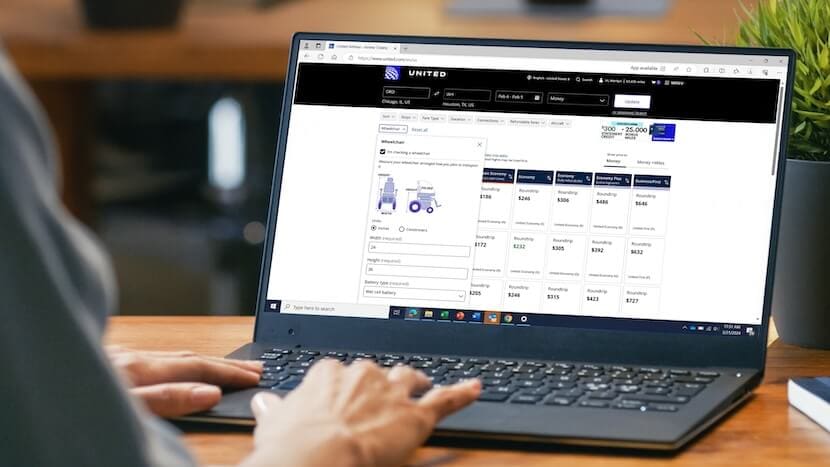
Using your PlusPoints is straightforward:
Plus Points upgrade
There are two ways to upgrade your class: first, during the booking process, and second, after the booking.
During Booking
After selecting your flight, proceed to the “Upgrade” section. Here, you can choose to apply PlusPoints for an upgrade. The system will display the number of PlusPoints required for each segment.
After Booking
If you’ve already purchased your ticket, you can still request an upgrade:
- Online: Log in to your MileagePlus account, navigate to “My Trips,” select the flight you’d like to upgrade, and choose the upgrade option.
United Airlines - By Phone: Contact United’s customer service to request an upgrade using PlusPoints.
How Much Does a Pluspoints Upgrade Cost?
Once you’ve accumulated PlusPoints, you can immediately use them to request upgrades on United and United Express flights. Additionally, select partner airlines—namely ANA, Lufthansa, and Copa Airlines—accept PlusPoints for upgrades.
Upgrade Pricing

The number of PlusPoints required for an upgrade varies based on factors such as your route, original ticket class, and desired upgraded cabin.
| Upgrade From | Upgrade To | Upgrade To | PlusPoints Required |
|---|---|---|---|
| United Premium Plus | United Business | Short-haul flights | 10 |
| United Economy | United First or United Business | Short-haul flights | 20 |
| United Economy | United Premium Plus | Short-haul flights | 20 |
| United Economy | United Premium Plus | Long-haul flights | 20 |
| United Premium Plus | United Polaris Business Class | Long-haul flights | 30 |
| United Economy | United Polaris Business Class | Long-haul flights | 40 |
| Discounted Economy | United Polaris Business Class | Long-haul flights | 80 |
Note: “Short-haul flights” typically refer to domestic or shorter international routes, while “long-haul flights” pertain to longer international journeys.
Deduction Timing
For United-operated flights, PlusPoints are deducted from your account only upon upgrade confirmation. In contrast, for partner airline upgrades, the 40 PlusPoints are deducted immediately upon request.
Multiple Upgrade Requests
If you request multiple upgrades for a single trip, you’ll be charged only for the highest-priced upgrade that clears. For instance, if you request a 20-point upgrade for one segment and a 40-point upgrade for another, only 40 PlusPoints will be deducted if both upgrades are confirmed.
Upgrades on Partner Airlines
United’s partnerships with ANA, Lufthansa and Copa Airlines allow you to redeem PlusPoints for upgrades on their flights.
You need to be careful, as certain fare classes may be excluded from upgrades, so check the specific eligibility criteria before making a request.
How to Request an Upgrade on Partner Airlines
To request an upgrade on a partner flight, fill out the upgrade request form on the United website. Typically, requests can be made between 331 days and 10 hours before departure.
The cost is in PlusPoints: Each upgrade on partner airlines earns 40 PlusPoints per flight segment. Unlike on United flights, these PlusPoints are redeemed as soon as the upgrade is requested.
Upgrades on partner airlines are limited and may not be confirmed immediately. Submit your request as early as possible to increase the likelihood of receiving an upgrade.
For detailed information and to submit upgrade requests for partner flights, visit United’s official page on Lufthansa, ANA, and Copa upgrades.
Waitlist for a Seat Upgrade and Skip Waitlist
If upgrade space is available at the time of your request, your upgrade will be confirmed instantly, and the corresponding PlusPoints will be deducted from your account. If no upgrade seats are available, you’ll be placed on a waitlist. PlusPoints are not deducted until the upgrade clears.
Upgrades from the waitlist are processed based on factors like Premier status, fare class, and the time of the request.
Let’s take a look at the factors that are taken into account when creating a waiting list:
- Premier Status: Higher-status members receive priority.
- Fare Class: The type of fare purchased affects priority, with higher fare classes given precedence. For example, full-fare economy tickets (Y, B) are prioritized over discounted economy fares.
- Time of Request: Earlier upgrade requests are favored over later ones within the same status and fare class.
Fare Classes and Their Significance
United Airlines uses fare classes to categorize tickets, impacting pricing, flexibility, and upgrade eligibility.
- First Class: F, A
- Business Class: J, C, D, Z, P
- Premium Plus (Premium Economy): O, A, R
- Economy Class:
- Full-Fare Economy: Y, B
- Standard Economy: M, E, U, H, Q, V, W
- Discounted Economy: S, T, L, K, G, N
United Fare Class PZ
The PZ fare class is specific to United’s upgrade inventory:
- PZ: Indicates availability for upgrades to business class using PlusPoints or miles. When PZ space is available, eligible members can confirm upgrades from economy or premium economy to business class.
- PN: Instant upgrade at the time of booking for United elite members booked in Y or B class (full economy fare).
- RH: Confirmed upgrade to Premium Plus (premium economy) using PlusPoints or miles.
Monitoring the availability of PZ seats is crucial for travelers who want to use PlusPoints to upgrade their experience.
United’s Expert Mode
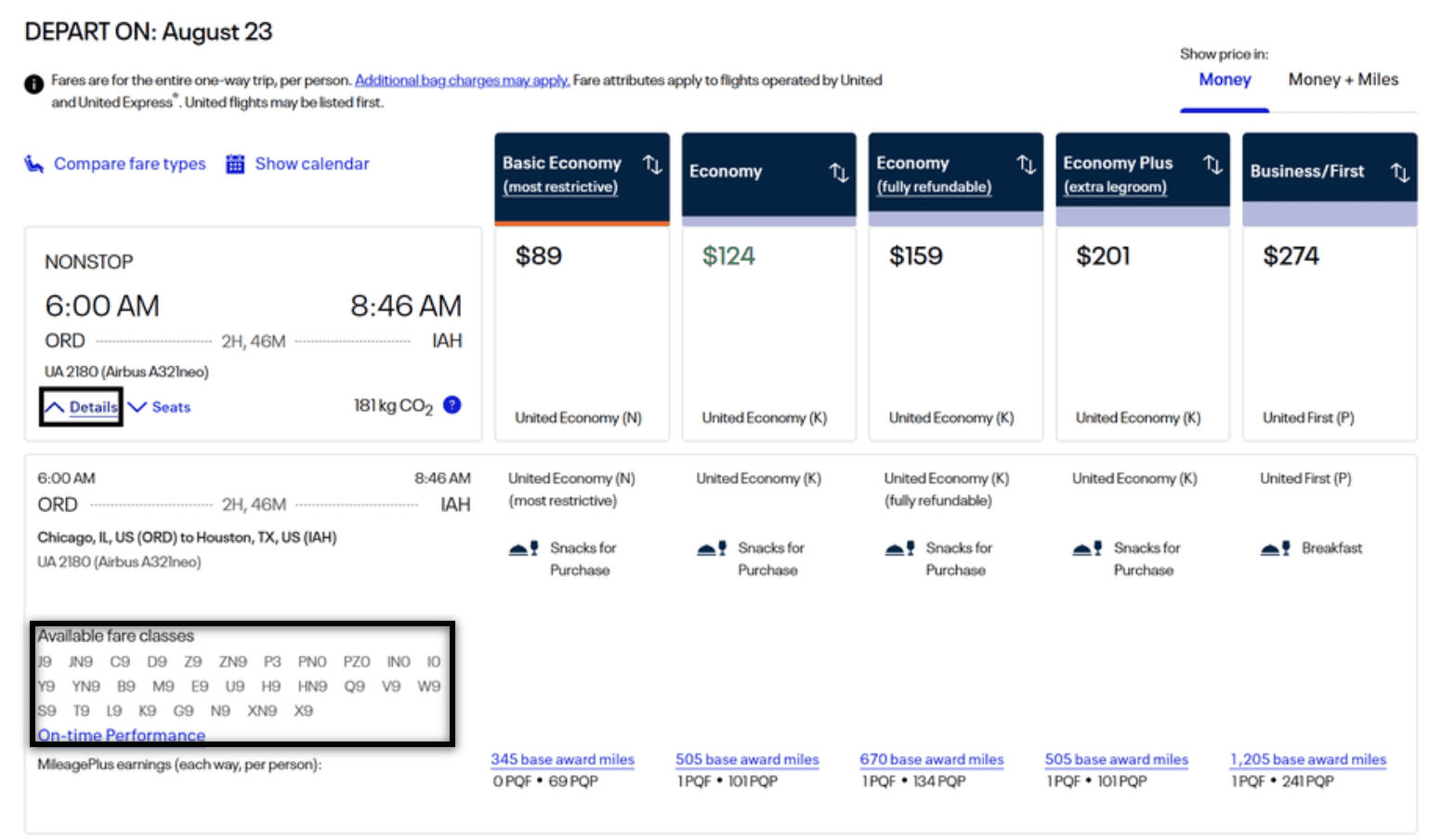
United’s Expert Mode allows travelers to view detailed fare class availability, aiding in upgrade planning:
- Enable Expert Mode:
- Log in to your MileagePlus account.
- Navigate to “Search Preferences” and enable Expert Mode after reading the disclaimer.
- Search for Flights:
- Perform a flight search.
- Click on “Details” for a specific flight to view fare class availability.
- Interpret Fare Classes:
- Look for codes like PZ, PN, RN, etc., to determine upgrade availability, the number next to the code is the number of available seats
Expert Mode provides transparency, allowing you to make informed decisions about flight selections and upgrade possibilities.
Skip the Waitlist

Premier 1K members have the “Skip Waitlist” feature, which allows them to immediately confirm an upgrade on certain international flights only (not applicable to domestic flights) using additional PlusPoints. This option is available 30 days before departure and is non-refundable, even if you change your flight.
To locate flights eligible for PlusPoints upgrades, follow these steps:
- Log In: Access your MileagePlus account to ensure you have a current PlusPoints balance.
- Advanced Search: Navigate to the “Advanced Search” option.
- Upgrade Preference: In the “Fare preferences” section, select “PlusPoints upgrades”.
- Enter Travel Details: Input your origin, destination, and travel dates, then initiate the search.
- Filter Results: If available, refine your search by choosing the “Available only and Skip Waitlist” option to easily identify eligible flights.
Expected Updates to PlusPoints Usage (Effective in 2025)
As announced by United, PlusPoints are becoming more versatile. Historically, PlusPoints were upgrade-only territory. Now? You can exchange them for perks like:
- TravelBank cash (hello, free flights or snacks),
- Bonus miles,
- Gifted Premier status (great for friends and family),
- Premier Qualifying Flights (PQF) and Points (PQP).
Think of it like a perk buffet — but with some ground rules.

The Rules of the PlusPoints Game
Here’s how it works:
- You can exchange up to 600 PlusPoints per expiration cycle.
- Each perk has its own cap (e.g., max 100 for TravelBank cash).
- You have until March 31 of the year before expiration to redeem them for perks.
- After that, they’re still valid for upgrades only until the full expiration hits on January 31.
Example: If you earn 280 PlusPoints in July 2025, you can exchange them until March 31, 2026. Say you redeem:
- 100 PlusPoints for $200 TravelBank cash, and
- 100 PlusPoints for 15,000 bonus miles.
That’s a solid deal — and totally within the exchange rules. You’d still have 80 points left for upgrades or additional perks before the March deadline.
So What Can You Actually Get?
Here’s the full breakdown — what you can exchange and how many PlusPoints it’ll cost:
| PlusPoints | 10 | 20 | 40 | 80 | 100 | 160 | 320 | 440 | 600 |
|---|---|---|---|---|---|---|---|---|---|
| Gift Premier Status | Silver (Max 3x) | Gold (Max 2x) | Platinum (Max 1x) | 1K (Max 1x) | |||||
| TravelBank Cash | $20 | $40 | $80 | $160 | $200 (Max) | ||||
| Bonus Miles | 1,500 | 3,000 | 6,000 | 12,000 | 15,000 (Max) | ||||
| PQFs (Qualifying Flights) | 2 | 4 (Max) | |||||||
| PQPs (Qualifying Points) | 100 | 200 | 400 | 800 | 1,000 | 1,600 (Max) |
Tip: Want to hit elite status faster? Converting PlusPoints to PQF/PQP can be a strategic play late in the year — especially if you’re just short of a threshold.
Let’s consider each of these advantages separately.
Gift Premier Status
This is perfect for rewarding loyal travel companions or nudging a friend or family member into elite status life. Whether it’s your frequent travel buddy or a partner you want to bring into the lounge with you, gifting status is a great value-add — especially if they’re close to status on their own.
- Silver for 40 PlusPoints (Max 3 times)
- Gold for 100 PlusPoints (Max 2 times)
- Platinum for 320 PlusPoints (Max 1 time)
- 1K for 600 PlusPoints (Max 1 time)
Stick to gifting Silver or Gold unless your recipient is flying a lot. The 1K gift is pricey (600 points = your full yearly cap), so it’s only worth it if you’re confident they’ll use the benefits.
TravelBank Cash
If you’re not planning any upgrades or don’t care about elite status gifts, this is the most flexible and liquid option. TravelBank dollars work just like cash toward United flights — no blackout dates, no strings.
- 10 PlusPoints = $20
- 100 PlusPoints = $200 (Max 100 per year)
This one’s sneaky good. You’re essentially getting $2 per PlusPoint, which is excellent value considering upgrades can sometimes yield less.
Use TravelBank cash for short-haul flights or to reduce out-of-pocket costs when flight prices dip — like flash sales or basic economy fares.
Bonus Miles
If you need to top up your MileagePlus balance to purchase a premium ticket, exchanging PlusPoints for miles can be a reliable backup option.
- 10 Points = 1,500 miles
- 100 Points = 15,000 miles (Max)
You’re getting 150 miles per point, which translates to about 1.5–2 cents per mile in value depending on your redemption. Not bad — especially if you know how to find sweet spot redemptions.
Use this to complete an award ticket that’s just slightly out of reach or to boost your balance during transfer promos or partner redemptions.
Premier Qualifying Flights (PQF)
Fell just short of PQF requalification? These are your cheat codes. Great for elite members who have the spend (PQP) but need extra flights to lock in status tiers.
- 320 PlusPoints = 2 PQF
- 600 PlusPoints = 4 PQF (Max)
This is purely strategic. Not a glamorous redemption — but if 2–4 PQFs bump you up a tier (and into better upgrades or perks), it’s well worth the exchange.
Redeem toward the end of the qualification period when you know your exact shortfall.
Premier Qualifying Points (PQP)
What if you’re short on funds, not segments? You can use PlusPoints for PQP, and it will save the day.
- 10 Points = 100 PQP
- 160 Points = 1,600 PQP (Max)
Effectively, you’re getting 10 PQPs per PlusPoint — solid value if it nudges you over a Premier Silver/Gold/Platinum/1K threshold.
Use this after all your flights post and you’re a few hundred PQP short — don’t waste it early in the year unless you’re 100% sure of your progress.
Final Strategy Takeaway
United’s new flexibility lets you fill in the gaps in your travel plans, whether it’s:
- Booking tickets at a lower price
- Getting elite privileges for yourself (or others)
- Securing status you wouldn’t otherwise be able to achieve
But remember: you can only use 600 points per validity period (with individual limits for each benefit). So treat PlusPoints like a mini travel budget — spend them where they contribute most to your goals.
How to Exchange United PlusPoints
To make an exchange, follow this official link, review and select the items you want, and add them to your cart. Complete the exchange (you may need to confirm some details before completing the exchange).

How to Earn PlusPoints United
To earn PlusPoints, you need to achieve elite status with United Airlines:
- Premier Platinum: Earn 40 PlusPoints when you qualify.
- Premier 1K: Earn 280 PlusPoints upon qualification, with the ability to earn more through additional flights.
Once you meet the qualification requirements for Premier Platinum or Premier 1K, you’ll immediately receive PlusPoints based on your status: 40 PlusPoints when you reach Premier Platinum and 280 more when you reach Premier 1K.
You can earn even more PlusPoints after you reach Premier 1K status. For every 3,000 Premier qualifying points (PQP) you get beyond 18,000, you’ll earn 20 more PlusPoints.
Starting in 2025, members will be able to earn 20 PlusPoints for every 3,000 PQP earned over 22,000 PQP.
Please note! Once you have met the requirements for Premier 1K status, only PQPs earned with the United Presidential PlusSM or United Presidential Plus Business Card are counted. All other cards that earn PQPs do not count.
Do United PlusPoints Expire?
Are United PlusPoints Transferable?
Conclusion
Let’s summarize: to increase your chances of being confirmed, request an upgrade right away, use PlusPoints for international and long-haul flights to get the most out of your upgrade. If you’re a Premier 1K member, don’t forget about the new option to skip the waitlist.
Happy travels!
Thank you for the article, it helped me to understand this!