How to Fly Standby on Delta: A Clear, No-Stress Guide
PointsCrowd is a community-supported platform. When you apply for a credit card, make an order, or otherwise interact with the advertisers through the links on this page we may earn an affiliate commission. This helps us maintain and develop the platform further at no cost to you.
Flying standby is basically hoping you can hop on an earlier flight on the day you’re flying if there are empty seats. It’s great if you need to catch another flight sooner, get to a meeting, or just make up for lost time because of a delay – and the best part is, you don’t need to pay more for your ticket. Delta got rid of the standby fee in August 2021, and it’s still free. If you want to be sure you get on that earlier flight, there’s also a paid option to confirm your seat. You can ask for either one using the Fly Delta app or on their website, starting 24 hours before your flight leaves.
Delta Standby: The Basics
Two tools, different certainty levels:
Same-day standby (SDS)
Free. You wait for a seat on an earlier flight the same day. Your original flight stays confirmed unless you’re assigned a seat on the earlier one.
Ticket types eligible for this service: Delta Main, Delta Comfort, and premium cabins (Delta First, Premium Select, Delta One) under each product’s rules.
Directions for obtaining same-day standby: within the U.S., Puerto Rico, U.S. Virgin Islands only; not to/from Canada; no international.
Delta Main Basic (formerly Basic Economy) cannot use SDC or standby.
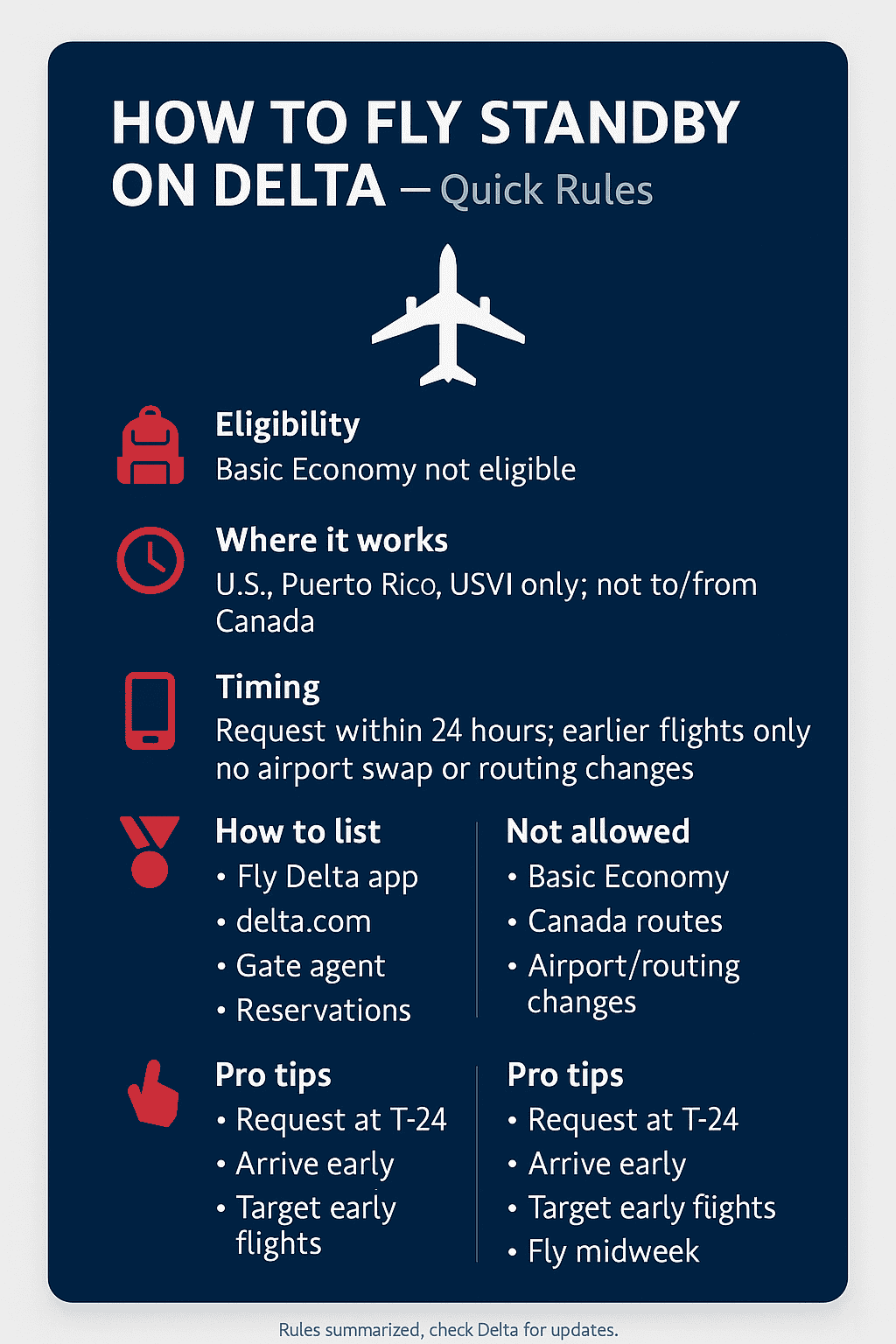
Same-day confirmed (SDC)
$75 for most travelers; waived for Diamond/Platinum/Gold Medallion and for Extra or refundable tickets. If your original fare class (or purchased cabin) is available, you get a guaranteed seat on the new flight. SDC is available within the U.S., Canada, Puerto Rico, and U.S. Virgin Islands, no long-haul international.
Please note that there are certain restrictions that are not included in either service:
- No same-city airport swaps (e.g., LGA ↔ JFK).
- No changes to origin/destination.
- No switching connecting → nonstop.
Okay, so picking between standby and changing your flight really depends on what you need.
Go with standby if you’re okay with a little risk and just want to see if you can hop on an earlier flight without paying extra. Maybe you wrapped up work early or just feel like getting home sooner, but it’s no big deal if your original flight is the one you end up on.
But if your plans have totally changed and you absolutely need to be on a different flight, then changing your flight is the way to go. Like, if your meeting went long, or your flight times got messed up, or there’s just no way you can miss that original flight. Paying that $75 fee can be worth it for the peace of mind—unless you have status or a fancy ticket that lets you change for free.
How to Get on the Standby List (4 ways)
Here’s the lowdown on grabbing a standby spot:
- Delta App (easiest way): When you check in (starting 24 hours before your flight), head to My Trips and look for Same-Day Change. Don’t see it? Then pick Standby for an earlier flight. The app will also show you where you stand on the list.
- Delta Website: Hit up delta.com, go to My Trips when checking in, and follow the Same-Day Change steps like in the app.
- Gate Agent: If you’re already at the airport, ask the gate agent to put you on the standby list for that earlier flight. They can also tell you how likely you are to get on.
- Phone: Call Delta Reservations if you’d rather talk to a real person. They’ll check if you can standby and make the request, but you’ll still get your seat at the gate.
Ask for standby as soon as check-in opens (24 hours before your flight). Getting in early doesn’t promise you a seat, but it does move you up the list!
Okay, here’s a more human way to explain Delta’s standby and status perks:
Standby Perks & Status: What You Should Know
Delta doesn’t have a public list for standby priority, but it’s pretty clear how it works. If you have elite status, you’re in a better spot. Diamond members go first, then Platinum, Gold, and Silver. If there are a group of similar people, other stuff comes into play, like the ticket you bought, where you’re sitting, and when you asked to be on standby.
Want to see where you stand? Check the Fly Delta app or the screens at the gate. The app is usually the most up-to-date.
Silver members folks can ask for a confirmed change or standby like normal, but they still have to pay a $75 fee to get a confirmed change – unless they bought a pricier or refundable ticket. Gold, Platinum, and Diamond members have it better. They can skip the fee for same-day changes when the change is possible. Just keep in mind that the seat you originally booked needs to be open on the new flight. Whoever you are, if you’re a SkyMiles member, you can do free standby for earlier flights if a confirmed change isn’t gonna work or isn’t what you need.
Also, Delta changed how you earn status in 2024. Now, it’s all about how much money you spend (Medallion Qualifying Dollars only). By 2025, you’ll need 10,000 MQDs for Gold, 15,000 MQDs for Platinum, and 28,000 MQDs for Diamond. So, getting status is simpler, but you still need to spend a chunk of change with Delta.
Special Standby Situations
- Volunteering to give up your seat (oversold flights): If the flight’s overbooked and you’re willing to give up your seat, you can haggle for compensation right there at the gate. The DOT says airlines have to ask for volunteers before they bump people against their will. Just make sure you know the rebooking details, how much they’re paying you, and if you’re getting a meal or hotel before you agree to anything.
- Delays or Cancellations that aren’t your fault: If Delta messes up and your flight is delayed or canceled, they’ll try to rebook you for free (even on partner airlines if they need to). The trick is to use the app, hop in a help line, and call – whatever gets you help quickest!
- Missed your connecting flight? If Delta’s to blame for you missing your next flight, they’ll put you on the next one that has space. Look in the app to see if you’ve been rebooked right away.
Standby vs. Confirmed vs. Regular Change
| Feature | Standby | Same-Day Confirmed | Regular Change |
|---|---|---|---|
| Cost | Free | $75 (waived for Gold/Platinum/Diamond and Extra/refundable) | No change fee on many routes; fare diff applies |
| Certainty | Not guaranteed | Guaranteed if fare/cabin available | Guaranteed if seats exist (reprice applies) |
| Timing | Within 24h; earlier flights only | Within 24h; earlier flights; fare/cabin rules | Any time before departure (per fare rules) |
| Coverage | U.S., PR, USVI (no Canada) | U.S., Canada, PR, USVI | Global, per fare/route |
Reality Check: What to Expect
Standby is never guaranteed. Your odds swing with load factors, season, route, and your priority. Keep your original flight as the backup; if you don’t clear, you still fly it. On crunch days, assume you won’t clear and plan around that.
Below, we provide a number of tips that can increase your chances of success.
Tips to Maximize Your Standby Success
It’s all about timing, being able to roll with changes, and keeping a close watch. Knowing the ins and outs can really up your odds.
- Early bird gets the worm, especially with flights. Morning flights are your best bet since they often have folks who don’t show or miss their flights because of travel snags from the night before.
- Day of the week matters too. Tuesdays and Wednesdays are usually less packed, so the standby list is shorter. Weekends? Not so much. Friday nights are full of business people and tourists, and Sundays see everyone coming back. Holidays are even worse. Forget standby during Thanksgiving or Christmas when flights are jam-packed!
- Start planning about a day before you fly. As soon as you can, put in your standby request. Getting on the list early is key.
- Being open to different flights helps a lot. Don’t just pick one early flight. Ask to be on standby for a few flights in the morning or afternoon. If you’re okay with any of them, you’ve got way better shot.
- The Fly Delta app is super useful at the airport. It shows you what seats are open, how the waitlist is moving, and where you stand. Keep refreshing it to see if people ahead of you have boarded or if new seats pop up. The app might say SBY 5, so you know you’re fifth on the list. This gives you a fairly good idea if you’ll get on. As boarding goes on, watch the app to see your spot get better or stay the same.
- Сhat with the gate agent. After you check in and know your gate, go to the counter when it’s not too crazy. Ask them nicely what they think your chances are. They’ve seen tons of flights and can give you a good guess based on the list, how full that flight usually is, and if there are any problems expected. They can also tell you if you should stick around or grab a coffee. Gate agents like it when passengers get how it works and check in the right way instead of just waiting around nervously.
How to fly standby Delta international?
You generally can’t—Delta restricts standby to U.S., PR, USVI and explicitly excludes Canada.
When can I request standby?
Within 24 hours of your original departure, and only for earlier flights the same day.